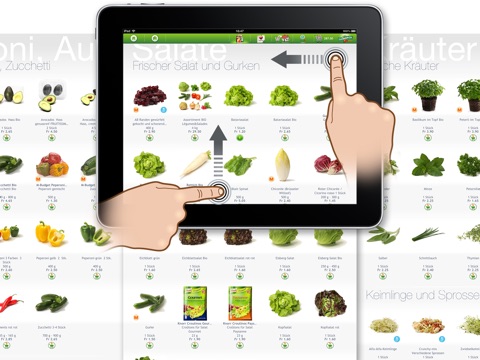LeShop.ch app for iPhone and iPad
Developer: Migros Online SA
First release : 06 Sep 2012
App size: 188.6 Mb
LeShop.ch for iPad: Shop with your fingertips! With this application, specially designed to take full advantage of all iPad features, you can do your shopping from anywhere at any time. Shop for groceries from your couch or on the move and choose between 12’000 Migros products, fresh products, branded articles and even wine! You can either have your groceries delivered or collect them at one of the PickMup points.
This application is user-friendly and simple. You can do your whole shopping offline but you need to be connected to send your order. The browsing is fluid and rapid; it is quite simply the most convenient way to shop for groceries.
Features
• Registration / connection: you can create and manage your LeShop.ch account directly with the iPad app. If you are already a LeShop.ch customer, you can log in with your usual login name and password.
• Perfect synchronisation between your iPad, iPhone and the website: the products in your basket can be saved by syncing, even if you interrupt your purchases. You can, for instance, shop with your iPhone on the train, add some products to your order at lunch time on your PC at work and send the order from your iPad at home.
• My Shop / shopping lists: you can do your shopping even faster now – your favourite products, your orders and your shopping lists are automatically saved.
• Navigation: you can stroll laterally through product descriptions, shelves and departments or view a shelf and navigate vertically to explore its contents.
• Full-screen display: it is possible to display your basket, your shopping lists and your search results in a full-screen mode.
• Search: the product search works instantly, even without Internet connection.
• Delete a product: if you want to delete a product, let your finger slide over the product from the right to the left and confirm its deletion.
• Payment: you can securely pay by credit card or billing (but not via PostFinance).
• Scanning of products: scan the bar code of a product and then simply add it to your shopping basket.
• Scanning of Cumulus vouchers: scan the bar code of your Cumulus vouchers in order to credit the corresponding amount to your customer account.
Languages
English, French, German